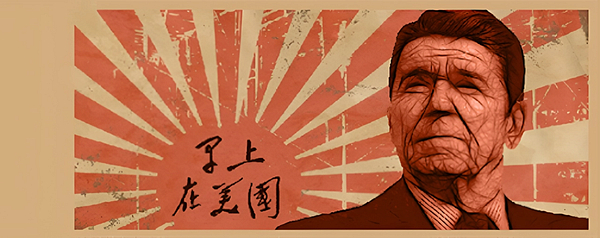3 Simple FOSS Tools I'd Recommend For Organizers
Table of Contents
I’ve spent a lot of my time these past couple months working on getting the Beyond40 project off the ground. It’s taken a lot of work, and also a lot of organizing and coordinating between volunteers.
Not only does the overall group need to properly coordinate, but we also have various, smaller local groups that need to be supported and kept in the loop. It’s not at all an easy task.
Momentum is delicate and it only takes the slightest hiccups to derail the progress a group has made. That’s why it’s important even the software we use doesn’t get in the way of what we’re doing.
Obviously, as a FOSS group, we want to be able to use FOSS software wherever possible, but it’s also very important the software we use is simple, usable, and reliable. Otherwise it’s a nonstarter.
But through various experimenting and tinkering, we’ve started to build up a pretty good suite of tools we can rely on. A lot of these may be tools you haven’t heard of. So, I figured I’d make a short blogpost to share what we found.
If you’re a FOSS or hacktivist group that’s gotten dependent on the Google Suite to handle your operations, these services might be worth a look!
Group Calendar - Gathio
We hold a lot of events throughout each month, with a mix of national, local, and virtual, all scheduled at different intervals with different times. So, we definitely needed a group calendar to keep a track of things.
Meetup.com and Mobilizon were immediately suggested as options, but I found Gathio to actually work the best. The interface is super simple and barebones, often times all the information you need fits onto one page.
Interacting with calendars and events is super easy, you don’t even need an account. You can subscribe to group activities via email, RSS, or even by adding an ICS file to your favorite calendar app. Reserving and commenting exist as opt-in features, and even then you don’t need to make an account to do it.
Creating and managing events doesn’t require a login either, because everything is handled with edit codes (which can be formatted into edit links). It’s great in that I can quickly ask local organizers to make events and just send me the edit link so I can put it onto the master calendar. I don’t have to push them to make an account, meaning they’re a lot more likely to do it.
If you still do want to have some form of identity for safe-keeping, you can attach your email to either an event or a group, so that way you don’t have to worry about losing the edit link.
Only thing is I do wish a lot of the configuration settings (such as event auto-deletion and privacy) were on a per-user basis as opposed to being instance-wide.
Surveys - LiberaForms
A lot of the survey software I’ve used in prior projects has often been either self-hosted or had some weird freemium/blockchain model attached to it. Interfaces for creating forms were often confusing and getting started was always a hassle.
LiberaForms was shockingly quick and straight to the point. I made an account to register, went to create a form, and within a couple minutes spit out a simple, one-page form with the questions I wanted to ask. I don’t get bombarded with promotional emails and I don’t have to dig through menus. It’s worked well.
Scheduling Meetings - When2Meet/Timeful
Scheduling meetings the normal way (i.e. just straight asking everyone when works best for them) is an absolute nightmare. People will often say they don’t know and if you propose specific times, it’s just a constant back and forth. Having software for everyone to input their times makes this a lot easier.
But scheduling software too can be a bit of a struggle to work with depending on the input method. I’ve used some sites where you’re expected to individually enter in each block of time you’re free and the whole thing becomes enough of a hassle that often times you give up and don’t enter it properly.
When2Meet has a dead-simple and quick interface in that you just open the link, drag over the blocks of time when you’re free, and you’re pretty much done within the span of a couple minutes. Getting people to fill out or create these goes over a lot better when they don’t have to make an account, they just fill out their name, their answers, and then they’re done. You don’t even need an account to create time surveys. It is closed-source, but from I’ve seen a lot of the code is client-side and can be retrieved from the element inspector.
I’ve been told recently that Timeful is a modernized, FOSS alternative to When2Meet with benefits such as an actually responsive mobile interface. I have yet to try it, but I did see in the documentation that this also does not require sign-in, which I do appreciate. I do plan to try it in the coming weeks and see how well it works.
All the above software helped us get off the ground and get running fast, without having to wrestle our tech stack. Thanks to the following factors:
- Not requiring accounts to use, which means less logins to juggle
- Designed with one, very clear specialized purpose in mind
- Being relatively lightweight to load
- Simple interfaces which have minimal friction in terms of getting stuff done
- Flagship instances where self-hosting isn’t required
- Built on open standards
- Privacy-respecting
All of these aren’t just vague matters of principle, they make a very real difference in terms of giving you a better experience.
When designing FOSS tools, there’s value in not just considering source code availability but the principles of design and user experience. A lot of the trends in the proprietary space are to make tools more cluttered and heavy, but we don’t have to follow that logic. Sometimes it’s just very refreshing to use a simple tool for a change of pace.